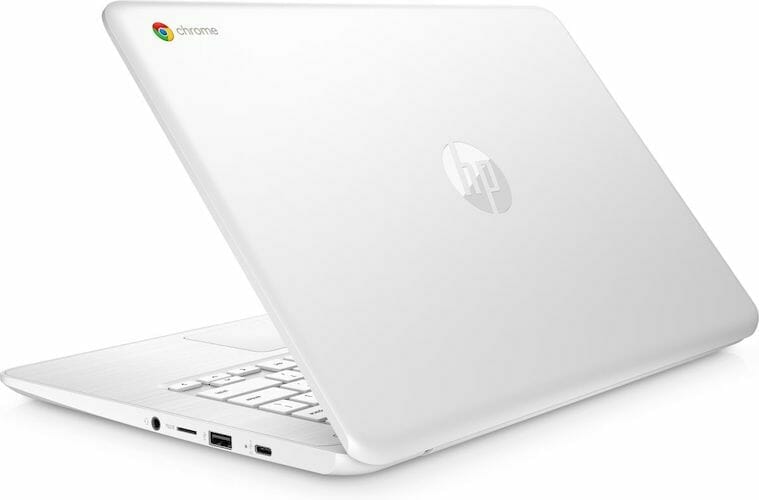HP Chromebook 14 (14-db0050nr) Review
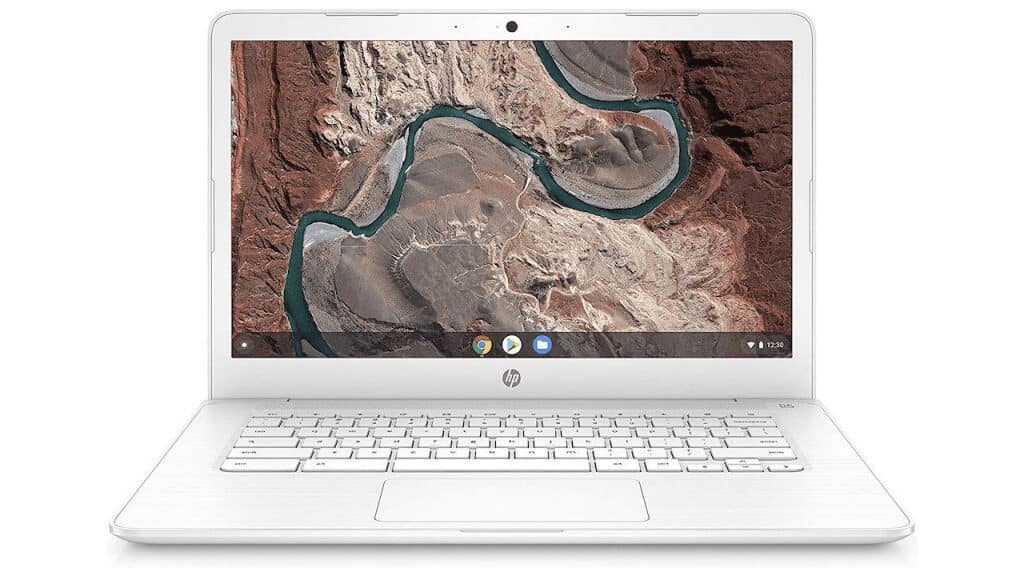
Today's Best Deals
THE BOTTOM LINE
EDITORS' RATING
GOOD
The HP Chromebook 14-db0050nr promises good multitasking performance, offers good audio quality, but competitors offer brighter displays and better battery life.
We used to be skeptical of Chromebooks. Yeah, Chrome OS is light and neat enough, we thought – a palatable operating system that would get you online as quickly and seamlessly as possible, but it wasn’t our cup of tea. But, systems like our review unit, HP Chromebook 14 (14-db0050nr) are proof enough why you’d live your digital life entirely in a browser, depending solely on web apps to get stuff done and your personal information kept secured.
Now, Chromebooks have become favorites among users looking for a device to check email and surf the web, and most of them are speedy enough with some having seamless integration with Google Play Store. The Chromebook 14’s 14-inch is bright and crisp, and it offers plenty of performance for multitasking, but competing Chromebooks have better battery life and more colorful screens.
HP Chromebook 14 design
HP’s Chromebook isn’t a premium PC, but it’s a slick, nice-looking piece of kit nonetheless. The tapered enclosure measures 0.72 inches thick at its thickest point. At 3.0 pounds, it’s reasonably light, though not as much as the 11.6-inch, 2.76-pound Acer Chromebook R 11 (C738T-C7KD). That extra weight gives you a slightly larger screen, though, and the 14-db0050nr doesn’t feel at all heavy in hand.
The white case itself is entirely plastic, and it does flex and creak slightly as you adjust the screen or pick it up one-handed. On the bright side, the case doesn’t have any protruding screws, so you don’t have to worry about a loose screen dropping out randomly.
Connectivity
Connectivity options are excellent on the Chromebook 14. The left edge holds a USB 2.0 port, and a USB Type-C port and a security lock slot. On the right flank, you’ll find Type-C port, a USB 2.0 port, an SD card reader and a headphone/mic combo jack.
The two USB 3.1 Gen 1 Type-C ports support charging, and you can use them for upstream video signals, instead of proprietary HDMI. Personally, I’d have loved if all the two USB 2.0 ports supported USB 3.0, but there’s plenty of connectivity than you’d find in most Chromebooks. You also have Wi-Fi and Bluetooth connections, so that you don’t miss anything that’s available online.
Keyboard & Trackpad
If you’re coming from a cheap Windows notebook, you’ll be pleasantly surprised by the typing experience on the HP Chromebook 14-db0050nr. The keyboard feels responsive with clicky keys and plenty of key travel.
The keyboard flexes a bit when you pound it heavily, but under normal use, it isn’t mushy at all. My only concern here is the lack of a dedicated Caps Lock key; a Search key takes its place and it is only triggered while holding the alt key. That isn’t a big deal, but it makes it more difficulty to recursively tweet in all caps.
The trackpad is equally great. It’s big and spacious, with plenty of room to move your fingers around. The entire trackpad is a button, meaning you won’t have to fiddle around to find the left -and right – click buttons.
Performance
With a 1080p (1920-by-1080) display, 2.2 GHz AMD Dual-Core A4-9120 Processor, 4 GB SDRAM and 32 GB eMMC Storage, the HP Chromebook 14 is as fast as they come for basic work and play. While not the best for multitasking, it is more than fast enough for day-to-day tasks, but you’ll notice that it stutters occasionally under heavy use. Under more casual web browsing, such stuttering is rare, so you won’t run into problems too often, just like you would with a Chromebook outfitted with AMD A4-9120c processor.
You won’t have trouble playing casual games like Cut The Rope and streaming 1080p video from Netflix on the HP 14-db0050nr, but again synthetic test scores favor its Intel competitors. In case you need something affordable for gaming, the Asus TUF FX505DT-AH51 features AMD’s Ryzen 5 processor, and a dedicated Nvidia GTX 1650 graphics card, but cost much less than competing gaming laptops.
Battery Life
HP claims the Chromebook 14’s 2-cell, 47-watt-hour battery can last over 8 hours 30 minutes on a single charge. You may not quite get that long of run time, though. The Chromebook 14 manages just over 5 hours 41 minutes on a single charge when playing an HD video file in VLC on loop (50% screen brightness, 50% volume with headphones plugged in).
Verdict
The Chromebook 14 (just like all other Chromebooks) isn’t going to be as flexible as a full-fledged Windows PC or a Mac. No matter how Google tweaks things, you’re still relying heavily on web-based apps to get things done, and basically such restrictions aren’t for everyone.
Still, at its price, our review unit, the HP 14-db0050nr is a great value for those looking for a basic web browsing machine. It’s more affordable than the Lenovo Chromebook C330 while offering a bigger screen. The Acer Chromebook 15 serves up some better features with newer components, more memory and better looking to boot if aesthetics are crucial.
As for the HP Chromebook 14 (14-db0050nr), you’re getting a compact, responsive and friendly notebook that’s actually fun to use despite its shortcomings.
Editors' Choice
Acer Chromebook 15, Intel Celeron N3350, 15.6" Full HD Touch, 4GB LPDDR4, 32GB Storage, Google Chrome, Pure Silver, CB515-1HT-C2AE, 15-15.99 Inches
4 used from $156.99