Best Budget Gaming Laptop for 2022

Today's Best Deals
A few years ago, getting your hands on the best affordable gaming laptop was not even remotely possible, you either had to splurge cash on a behemoth with poor portability or settle for a machine with mediocre gaming performance. Luckily, things have changed since then. Even the best cheap gaming laptops are now lighter and slimmer than ever; they pack a punch, can offer a speedy and effortless gaming experience that used to only come with a desktop PC. And, you can even find capable models in just about every price point, ranging from flagship gaming notebooks packing the latest GPUs and able to prove buttery 4K gaming to budget ones that can still ring quality performance in 1080p.
Again, you don’t always have to go for the top-of-the-line model for seamless gaming. Sure, getting one with fast refresh rates and a 3090 mobile GPU is nice. But depending on your budget and what you consider the best PC games, you can sacrifice a little power, get something within your budget, and still run your favorite titles. Some budget gaming laptops might compromise a bit on performance but offer the kind of portability that’s becoming common among gaming notebooks, easily sliding into the best backpacks and allowing you to play on the go.
Recently, at CES 2022, industry players – Intel, Nvidia, and AMD –showcased powerful new mobile components that will add more power and more frame rates to the best gaming laptops in 2022 and beyond.
Regardless of your gaming budget, you certainly have attractive options when it comes to the best budget gaming laptop. To help you, we’ve only gathered the best of the best below but also included a few tips on how you can make the right choice. Take a look, and be sure to check out our gaming laptops reviews as well so you can also find an excellent gaming laptop.
Best Cheap Gaming Laptop: Buying Tips, Part by Part
Our budget rule of thumb? Well, if you’re primarily focusing on gaming and your budget doesn’t go north of $1,000, lookout for the best GPU you can for the money, and let everything else settle in from there. That may mean sacrificing a spec or two – some little RAM, less storage, say, or a Core i5 processor in place of a Core i7 and maybe 256GB SSD storage over 512GB storage.
While at it, remember upgrading a notebook is a bit limited, apart from the primary system memory (RAM, don’t confuse it with the graphics memory), and in some cases, storage. Otherwise, you’re going to be stuck with the screen, the GPU, and the CPU you buy now, so select these parts wisely. If your budget can stretch a little, get the next-tier-higher components, it may not be much at the moment, but it adds up to the laptop’s usable life.
The Processor: Important, but Don’t Overbuy
Some of today’s titles, especially in the MMORPG and real-time-strategy (RTS) categories, tend to take a toll on the processor for you to play games at the best frame rates. However, new gaming notebooks no longer pack dual-core processors, for a good reason. Also, some AAA explicitly specifies quad-core CPUs as the minimum requirement.
As such, a maxed-out Core i7 or Core i9 CPU is less useful for gaming than it is for processor-centric tasks such as video editing and media-creation work. With the 10th Generation Intel CPUs ”Comet Lake” that dominate the budget gaming laptops category at the moment, you’ll get lots of pep even from Core i5 CPUs.
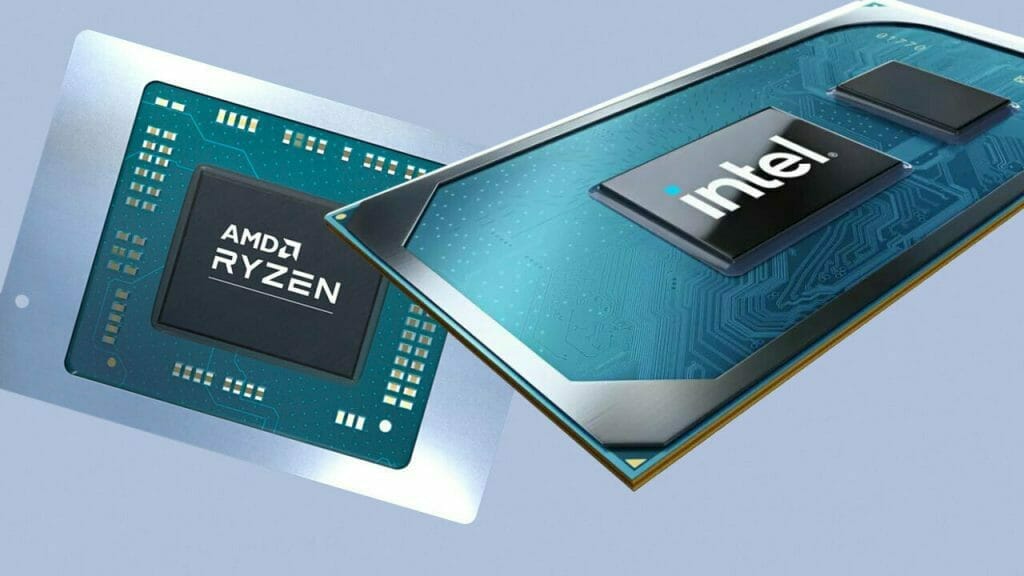
A Core i7 of the same generation will be a beefy six-core or eight-core processor in the same category. While powerful, we’d argue, is an overkill for any casual gamer shopping on a budget. So, if it were my money, I’d stick with a Core i5 or i7 processor, with four true cores if budget allows. A six-core is a little too much.
If lucky, you might even nab an 11th Generation CPU “Tiger Lake” in 2021 models before they roll out 12th Generation “Alder Lake” CPUs in 2022 based on the debut of Intel’s 12th Generation of desktop chips. Before that, a Core i5 or i7 processor with four true cores remains the best choice, at least for now.
System Memory: For Budget Gaming Laptop, Go Eight
Given that you’re shopping in the sub-$1000 budget, 8GB of RAM is the minimum you should settle for. (It’s been long since we saw less than 8GB of system memory in a machine with a dedicated graphics card). Most notebooks in the under-$1000 category with dedicated graphics won’t go any higher than 8GB, you may upgrade it later, but it’s still an adequate amount for moderate mainstream gaming.
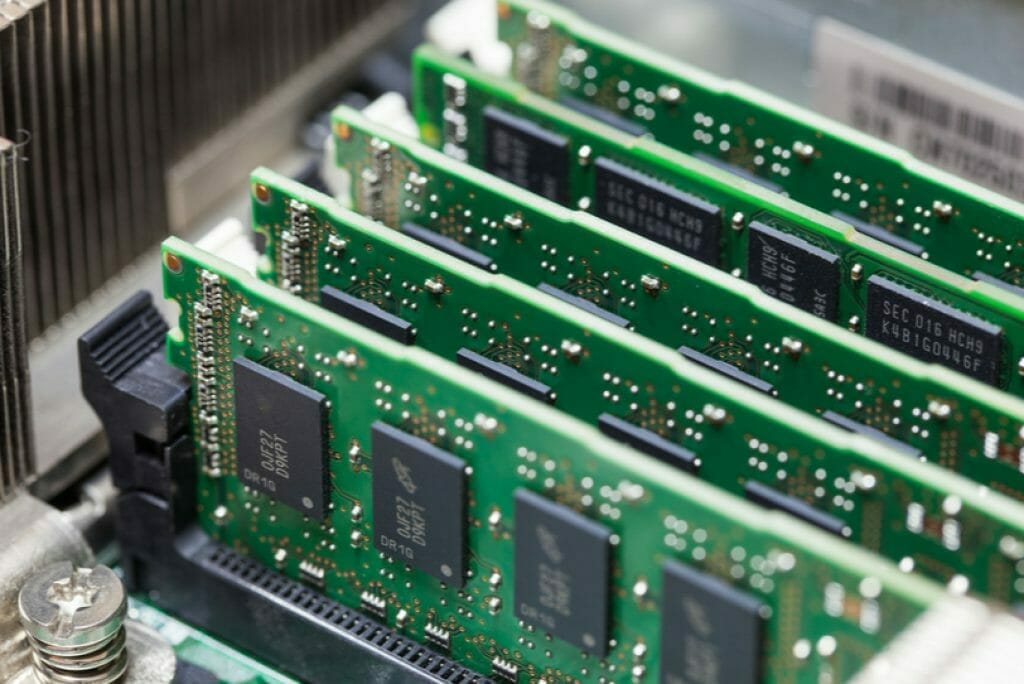
Of course, if you do your assignment well, you can get that occasional budget gaming laptop that manages to squeeze in some 16GB of memory, but it will indeed have some glaring omissions here and there; 8GB remains the range in this price range.
Storage: SSDs Now Common, But a Mix Rules
You’ll find traditional hard drives and peppy (less capacity) solid-state drives (SSDs) in most under-$1000 laptops. Once in a while, you’ll see an occasional 15.6-inch screen model offering a small-capacity SSD boot drive alongside a secondary-storage hard drive. Still, this configuration is more common with 17-inch laptops.

Opt for the dual-drive configuration if you come across it and can afford it. The smaller capacity SSD will be home to your operating system and maybe a few favorite games, while the larger, slower hard drive would host the rest of your games and other programs that don’t need to the launched fast.
Some cheap gaming laptops let you throw in a second drive yourself inside an empty internal 2.5-inch slot. That will be a more practical choice, as you can get a 2.5-inch hard drive with significant capacity for well less than $100.
Display: Size and Resolution; then, Refresh Rate and Panel Type
When looking at a gaming laptop’s display panel, you should focus on four specs: the screen size, the panel’s native resolution, the refresh rate, and the panel type.
As mentioned earlier, the best budget gaming laptops will have a 15.6-inch screen size. This screen size is a good compromise in ways that won’t extend the price beyond $1000, and it’s easily portable than, say, a 17-inch laptop with the same specs. As such, a 15-inch gaming laptop may not be ideal for the daily traveler, but most are manageable than their larger kin.

As for the screen’s native resolution, 1,920 by 1,080 pixels (1080p) is now the norm in the budget category. This is based on the consideration that the more pixels you need to push, the more graphics power you’ll need, but no savvy maker is going to fit a laptop with a screen whose native resolution the GPU will struggle to push. So, the scarcity of higher-than 1080p screens in the budget category is no accident. Simply put, 1080p looks like the only option around, and that’s fine.
As you look at the panel resolution, consider the refresh rate – even if, these days, it may be the same – that’s 60Hz across most older budget notebooks. If a laptop’s refresh rate is being mentioned, it means it’s above the standard 60Hz, but some models, including those in the non-gaming category, can display at 75Hz, 120Hz, or more.
A for the panel type, you’ll want to go with an in-plane switching (IPS) screen if possible, as they offer better off-center viewing angles and colors. Some gamers are content with cheaper twisted nematic (TN) panels, which means they settle for narrower viewing angles – but then, you’ll be sitting in front of the screen; that’s not an issue.
TN panels tend to offer better response times, however. A final note, though, touch input isn’t standard in gaming, so you shouldn’t be looking out for that in a gaming laptop.
The Graphics Processor: Spend All You Can Here
The dedicated graphics card is the backbone of any gaming rig. In budget gaming notebooks, Nvidia’s GeForce GTX line is quite common, and the latest chips at this writing are part of Nvidia’s GeForce GTX 1600 series or “Turing” family released in 2019 in mobile versions GeForce GTX 1650 and GTX 1660 Ti, and a GeForce GTX 1650 Ti joined the family in April 2020.
However, due to a few changes in Nvidia’s line, the GTX 1600 series isn’t the only exciting offering at this price. When releasing the GTX 1650 Ti in April 2020, it also lowered the starting price for a laptop with its RTX 2060 GPU. As such, it brings the RTX line and its signature ray-tracing capabilities to the budget category. And this means gaming at high settings (and, sometimes, maximum depending on the game) on a budget laptop is more attainable than ever.

With a little more cash, the GTX 1650 Ti will have you playing more comfortably over 30 fps (can even reach 60 fps depending on the game), while the 1660 Ti is a genuine 60fps performer. You’ll find lots of these laptops for under $1000, depending on which components they’re paired with. Also, as mentioned, the RTX 2060 can now be found at this price in a few laptops, which should be great for budget shoppers.
So, which is the best budget gaming laptop to buy in 2022?
Having listed the foolproof tips for shopping for the best cheap gaming laptops below, we’ve mapped our top-rated models to consider. Just keep in mind that some of the configurations we recommend may be a bit above $1,000; some remain so, while others have slid well below the one-grand line since. So, use the linked reviews as guidelines, not absolutes, when assessing each laptop family. But you should get a solid idea of the various components in the available models – screen, build, and input quality from our reviews.
Best gaming laptops 2022
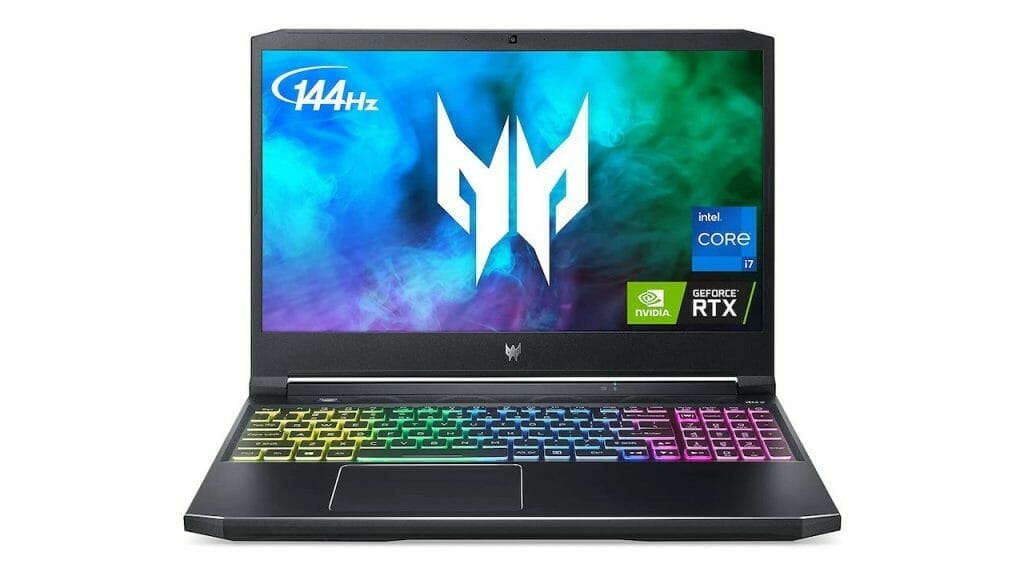
1. Acer Predator Helios 300
Desktop-replacement performance
SPECIFICATIONS
- CPU: Up to11th-generation Intel Core i7
- Graphics: Nvidia GeForce RTX 3000 Series
- RAM: Up to 32GB
- Display: 15.6-inch FHD 144Hz IPS panel
- Storage: 512 GB PCIe SSD
REASONS TO BUY/AVOID
+ Incredible mechanical keyboard
+ Powerful gaming performance
– Battery life is lacking
Our favorite Acer Predator Helios 300 config:
- Aspect Ratio:16:9.Voltage:230.0 volts.Control method:touch
- Extreme Performance: Crush the competition with the impressive power and speed of the 11th...
- RTX, It's On: The latest NVIDIA GeForce RTX 3060 (6GB dedicated GDDR6 VRAM) is powered by...
The Acer Predator Helios 300 has produced some of the best gaming laptops out there, and the new Acer Predator PH315-54-760S is no exception. It packs the latest hardware and the best of Intel chips and the Nvidia RTX 3000 series, making it an incredibly powerful gaming laptop for the most demanding titles out there.
If you want a high-performing gaming laptop that’s affordably priced to boot, nothing beats this predator.
Read the full review: Acer Predator Helios 300
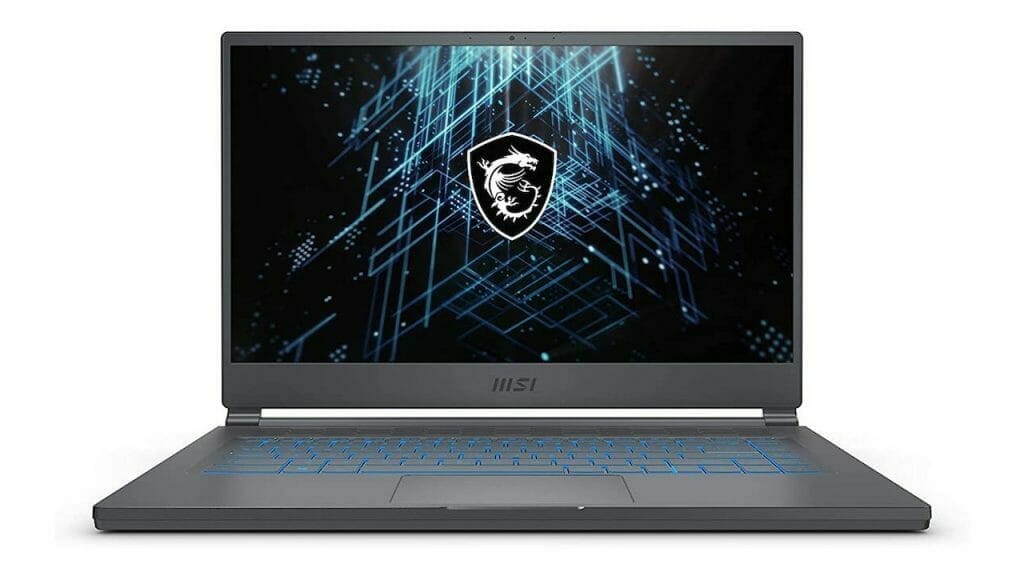
2. MSI Stealth 15M
New age hardware, sleek design
SPECIFICATIONS
- CPU: Up to11th-generation Intel Core i7
- Graphics: Nvidia GeForce RTX 3000 Series
- RAM: Up to 16GB
- Display: 15.6-inch FHD 144Hz IPS panel
- Storage: 512 GB PCIe SSD
REASONS TO BUY/AVOID
+ Thin and light design
+ Powerful gaming performance
– Still out of range for consistent ultra-settings
Our favorite MSI Stealth 15M config:
- Aspect Ratio:16:9.Voltage:230.0 volts.Communication : 802.11 ax Wi-Fi 6 + Bluetooth...
- Visual Performance: The 15.6” 144hz display delivers true-to-life images with a high...
- Redefined Power: The 11th Gen. Intel Core i7 processor, delivers high performance with...
A high-refresh-rate 1080p gaming screen packed into a winning form factor, make this a great Ultrabook-cum-gaming-laptop candidate. The MSI Stealth 15M A11UEK-009 touts an incredible gaming performance that might just be worth more of similarly priced desktop gaming PCs.
With one of the RTX 3000 GPUs under the hood, this Stealth will see you through the most intensive games, including competitive ones. And, because of its sleek build, you can do so on the move.
Read the full review: MSI Stealth 15M

3. Lenovo Legion 5
Unrivaled gaming power at a price
SPECIFICATIONS
- CPU: AMD Ryzen 7 5800H
- Graphics: Nvidia GeForce RTX 3000 Series
- RAM: Up to 16GB
- Display: 15.6-inch FHD IPS panel
- Storage: 512 GB PCIe SSD
REASONS TO BUY/AVOID
+ Incredible gaming performance
+ Excellent hardware controls
– On the heavy side
Our favorite Lenovo Legion 5 config:
- Escalate your game with up to 8 high-performance cores in the AMD Ryzen 7 5800H processor,...
- With NVIDIA GeForce RTX 3050 Ti graphics behind you, you can enjoy the depth and visual...
- The 15.6" FHD (1920 x 1080) IPS display on the Legion 5 gaming laptop delivers speed and...
A fantastic gaming laptop that delivers peppy performance across the board, the Lenovo Legion 5 15 (82JW0012US) has once proven itself already worth the ‘somehow’ steep price tag – but it’s affordable if you consider the hardware it packs.
So, it’s not cheap as it rings above the $1000 mark, but if you’re ok with it and need something to travel with, this is a winner. Apart from its unrivaled gaming prowess, you’re also getting a comfortable, full-size keyboard and lots of ports for your peripherals.
Read the full review: Lenovo Legion 5
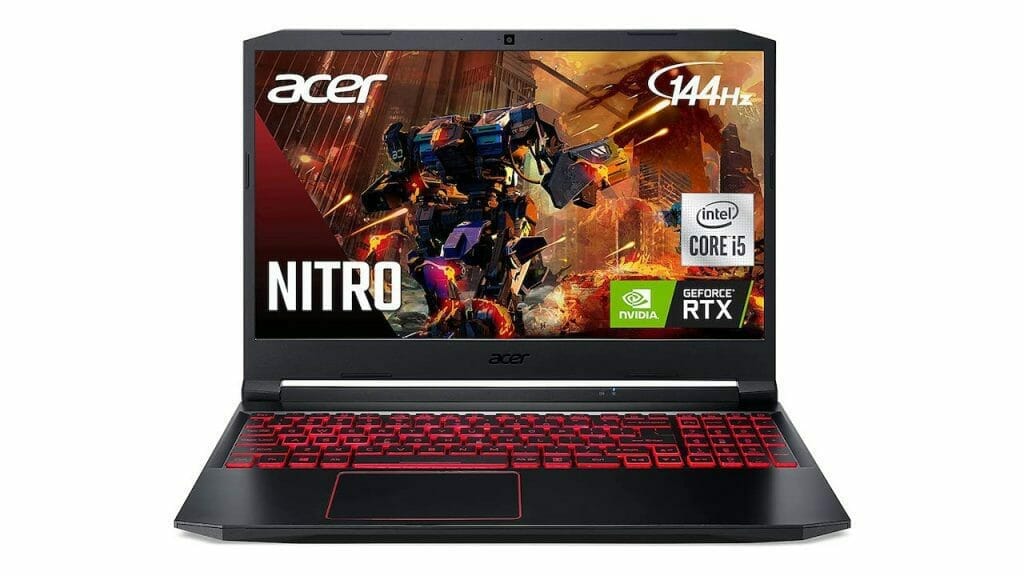
4. Acer Nitro 5
With class-leading battery life
SPECIFICATIONS
- CPU: Intel Core i5-10300H
- Graphics: Nvidia GeForce RTX 3000 Series
- RAM: 8GB DDR4
- Display: 15.6-inch FHD 144Hz IPS panel
- Storage: 256 GB PCIe SSD
REASONS TO BUY/AVOID
+ Impressive CPU and 1080p gaming performance
+ Great battery life
– Thick display bezel
Our favorite Acer Nitro 5 config:
- Aspect Ratio:16:9.Connectivity Technology: HDMI,USB,Ethernet,WiFi,Bluetooth
- Dominate the Game: With the 10th Gen Intel Core i5-10300H processor, your Nitro 5 is...
- RTX, It's On: The latest NVIDIA GeForce RTX 3050 (4GB dedicated GDDR6 VRAM) is powered by...
Now, we’re back to the ridiculously cheap gaming laptop, and it had to be the Acer Nitro 5 AN515-55-53E5 (2020). For just under $800, the Nitro 5 offers class-leading battery life, a powerful Intel Core i5 CPU, an Nvidia GeForce RTX 3050 GPU, and a comfortable keyboard. But this laptop’s claim to the hall of fame, unlike most gaming laptops, is the battery life.
Once again, the combination of Intel and Nvidia chips on the Nitro culminate in serious gaming performance, especially for a laptop in its price range.
Read the full review: Acer Nitro 5
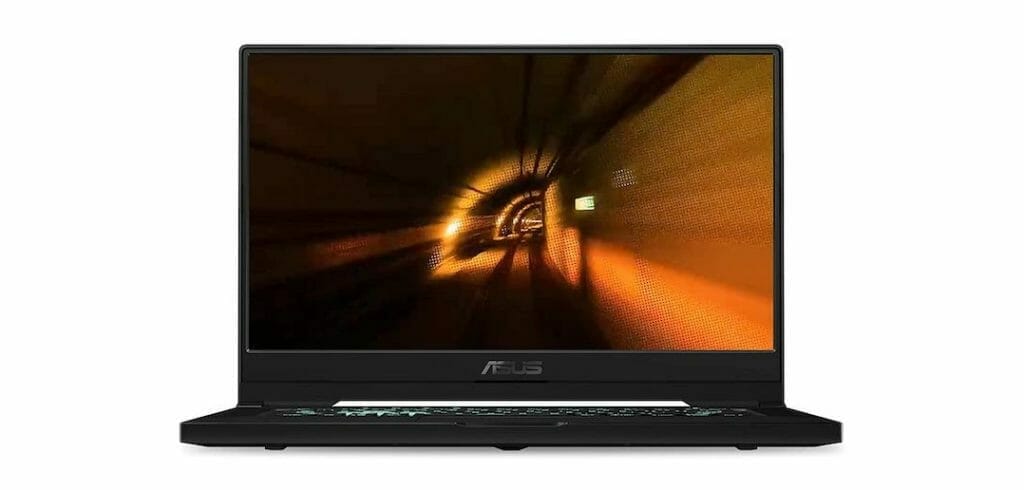
5. Asus TUF Dash 15
Affordable can mean raw power
SPECIFICATIONS
- CPU: Up to11th-generation Intel Core i7
- Graphics: Nvidia GeForce RTX 3000 Series
- RAM: 8GB DDR4
- Display: 15.6-inch FHD 144Hz IPS panel
- Storage: 512 GB PCIe SSD
REASONS TO BUY/AVOID
+ Thin and light design
+ Powerful gaming performance
– No webcam
Our favorite Asus TUF Dash 15 config:
- NVIDIA GeForce RTX 3050 Ti 4GB GDDR6 up to 1585MHz at 60W (75W with Dynamic Boost 2.0)
- Intel Core i7-11370H processor (12M Cache, up to 4.8GHz)
- 15.6” 144Hz IPS-Type Full HD (1920x1080) display with adaptive sync
The Asus TUF line is no stranger in the affordable great gamers category. Last year’s Asus TUF A15, for instance, was simply powerful while keeping things accessible to budget-conscious gamers. The TUF Dash 15 is back to preserve that spot while also delivering brute strength.
It brings in processors and GeForce RTX 3000 mobile GPUs and up to a 240Hz 1080p display without costing an arm and a leg while keeping things lightweight and military-grade durability.
Read the full review: Asus TUF Dash 15

6. Asus ROG Zephyrus G15
Gaming brilliance on the go
SPECIFICATIONS
- CPU: AMD Ryzen 9 4900HS
- Graphics: NVIDIA GeForce RTX 2060 Max-Q
- RAM: Up to 16GB
- Display: 15.6-inch FHD 240Hz IPS panel
- Storage: 512 GB PCIe SSD
REASONS TO BUY/AVOID
+ Compact build and beautiful design
+ Excellent 240Hz QHD display
– Only available with MaxQ graphics
Our favorite Asus ROG Zephyrus G15 config:
- NVIDIA GeForce RTX 2060 Max-Q 6GB GDDR6 with ROG Boost (Base: 982MHz, Boost: 1198MHz, TDP:...
- AMD Ryzen 9 4900HS processor (8M Cache, up to 4.3GHz)
- 15.6” 240Hz 3ms PANTONE Validated IPS-Type Full HD (1920x1080) display
The Asus ROG Zephyrus line has produced some of the lightest, powerful and nice-looking gaming laptops of all time, and the new ROG Zephyrus G15 makes things even better. Fitted with the latest and most powerful AMD Ryzen and Nvidia RTX series, they’re incredibly powerful and fine-tuned for the most demanding games.
Of course, being one of the fastest gaming laptops, some models here may not be cheap; however, if you have the money. You’ll be glad you chose this.
Read the full review: Asus ROG Zephyrus G15

7. Lenovo IdeaPad Gaming 3
Nearly perfect, but the most affordable
SPECIFICATIONS
- CPU: AMD Ryzen 5 5600H
- Graphics: NVIDIA GeForce GTX 1650
- RAM: 8GB DDR4
- Display: 15.6-inch FHD IPS panel
- Storage: 256 GB PCIe SSD
REASONS TO BUY/AVOID
+ Thin and light design
+ Powerful gaming performance
– Still out of range for consistent ultra-settings
Our favorite Lenovo IdeaPad Gaming 3 config:
- Fueled by the revolutionary AMD Ryzen 5000 H-Series mobile processor, this IdeaPad gaming...
- Includes free 3-month trial of Xbox Game Pass Ultimate - Play over 100 high-quality PC...
- 15.6" FHD (1920 x 1080) IPS display with NVIDIA GeForce GTX 1650 GPU to supercharge your...
Hands down to the best budget gaming laptops we’ve reviewed, the Lenovo IdeaPad Gaming 3 15 (82K200UTUS) comes with all the markings of a nearly perfect portable for gaming. Its incredible performance is courtesy of a capable Ryzen 5 CPU and Nvidia’s GTX 1650 GPU, a gorgeous FHD IPS screen, and up to a 165Hz refresh rate.
It also boasts excellent hardware controls, admirable battery life, and a full-size keyboard. Gamers on a budget will also appreciate that while it’s among the best in its class, it’s reasonably priced, making it a better value than its closest peers.
Read the full review: Lenovo Ideapad Gaming 3
How we choose the best budget gaming laptops
In all seriousness, we put every gaming laptop we review through its paces to make sure it delivers and is worth your hard-earned cash. Therefore, we take everything we’ve learned over the years about the gaming laptop and compare it to its price – whether or not its performance and features are worth that price tag and whether or not it offers the best incremental value to customers.
As for the best cheap gaming laptops list, we’re not limited to the sub-$1000 mark, but you can still get excellent laptops in our list, but we were mainly about the best value, without necessarily going beyond the $1500.
You can spend a lot of time delving into specs, but here are the key features to walk around with. If you want good mainstream gaming performance in the budget realm, go for a Core i5-i7/ Ryzen 5-7 CPU, 8GB, a 512GB SSD (if you get one with a mix, the better), and a 1080p screen should be fine.
Last update on 2024-05-17 at 19:08 / Affiliate links / Images from Amazon Product Advertising API
Editors' Choice
Acer Predator Helios 300 PH315-54-760S
$1,088.99 in stock
5 used from $849.00







