ASUS VivoBook E403SA-US21 Review
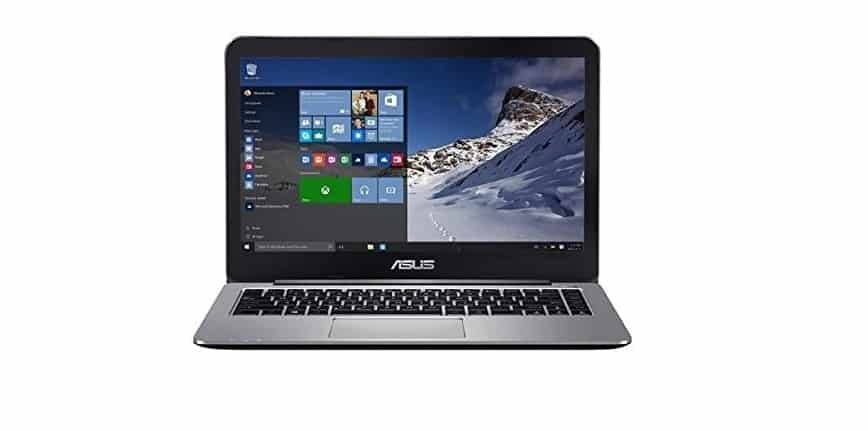
Today's Best Deals
OUR VERDICT
EDITOR RATING
EXCELLENT
The ASUS VivoBook E403SA-us21 packs enough power into an attractive brushed aluminum finish for people who like a portable system. PROS: A sleek, attractive design. Full HD (1080p) screen. Long battery life. CONS: The bottom can run a bit hot on continuous use.
In recent months we’ve plenty of slim laptops, some the size of bigger tablets, but ultrabooks and Chromebooks have ruled the ‘slimming’ games. If you were awed by the design of Chromebooks but shelved the for lack of a full Windows 10 experience, then the newest ASUS VivoBook E403SA-US21 is for you. At 0.7 inches thin and only 3.3 pounds, the VivoBook E403SA packs enough power into an attractive brushed aluminum finish for people who like to tot things around, maybe for school or business.
In addition to extreme portability and a premium design, ASUS threw in there a fantastic battery with almost all-day battery life on a single charge and an exciting 1080p display. In a nutshell, what you have here is one of the best bargains you can ever get in an ultraportable.
Design
The ASUS VivoBook E403SA-US21 spots a sleek, attractive design set in a brushed-aluminum that belongs to premium laptops costing twice or thrice as much. The same aesthetics are replicated on the keyboard deck, though it is substituted with plastic that mimics a metallic look. As mentioned earlier, the system measures a mere 0.7 x 9.3 x 13.3 inches (HWD) and weighs in at only 3.3 pounds.
Put side-by-side with competing 14-inchers, the VivoBook E403SA-US21 is thinner and lighter than: Toshiba’s 14-inch Satellite Radius 14 (0.83 inches, 4.5 pounds); the Dell Insipiron 14 3000 (0.84 inches, 3.8 pounds); Lenovo Ideapad 300S (0.77 inches, 3.6 pounds); and, even its stablemate the Asus F555LA (1 inch, 4.6 pounds).To that add a luxurious chassis and what you have an incredible premium ultraportable at a nice price.
Connectivity
A decent amount of ports are squeezed onto the VivoBook E403SA’s limited surface area, including one that is rarely seen in budget units. The right side houses a security lock slot, a USB 2.0 port and an SD memory reader. On the left is an HDMI port, a USB 3.0 and USB Type-C ports. It’s not always that you have a Type-C port on a budget laptop, which supports speedy data transfers and charging for compatible Type-C chargers, but it doesn’t support video-out which can be done through the dedicated HDMI out port. None of the competitors we’ve seen so far have a Type-C port, which is a plus for the VivoBook E403SA.
Performance
The ASUS VivoBook E403SA-US21 boasts an Intel Quad Core N3700 Processor, 4GB memory and 128GB of eMMC storage. The processor in this unit is the 1.6GHz (Turbo up to 2.4) Braswell cores that is a successor to Intel’s 22nm Bay Trail-D, which now gives you enough power to multitask without any lags. In our tests, I was able to switch back-and-forth in multiple Chrome tabs with some files copying in the background…and the machine still remained undeterred or experiencing any stutters.
To ascertain its perseverance, we put the Vivobook US21 on the Geekbench 3 general performance, where it managed a 3,314 points. Not bad for a value ultraportable, but still better than the ASUS F555LA’s 2,080 points (powered by an Intel Core i3), but at par with the Dell Inspiron 14 3000’s 3,309 points. The Intel Core-i3 powered Satellite Radius 14 was a better scorer at 4,632 points, while the Ideapad 300S led the pack with a staggering 5,716 points.
This means that for basic-medium tasks, the system will deliver well although you may experience some stuttering as you input more tasks, such as copying huge files as the eMMC storage is not designed for speedy copying.
For gaming, the ASUS VivoBook E403SA-US21 with its Intel HD Graphics can only run the very basic of games such as Stardew Valley and the pre-installed Candy Crush Saga. Since it’s geared towards light daily computing tasks, media creation and editing isn’t the ASUS VivoBook E403SA’s forte.
If you need a budget gaming rig, perhaps you can look the Dell Inspiron I7559-2512BLK, our Editors’ Choice for budget gaming laptops (we reviewed it here). However, the 1080p allows you to stream and watch movies at full HD (1920 x 1080) resolutions, may it be from your local storage or online streams from Netflix, Hulu and ComCast among others. You have a 0.3-megapixel webcam which is not-so-great but can suffice for Skype calls.
Battery Life
The VivoBook E403SA also led in battery life, lasting an impressive 9 hours 47 minutes on our battery rundown test with its 57Wh battery. This is a significant lead over comparable systems—the closest was the Dell Inspiron 14 3000, with 6:38, Toshiba Satellite Radius 14, with 6:31 and Ideapad 300S, with 6:25 —the dramatic difference in battery life can be laid entirely at the feet of the new Intel Braswell Quad Core processor. The new processor design utilizes more power efficient micro-architecture, so these sorts of gains aren’t unexpected.
Verdict
If you’re on the market for an ultraportable alternative to ultrabooks or tablets, some which cost an arm and a leg, the ASUS VivoBook E403SA-US21 is, for the most part, a good choice thanks to its sleek, premium-looking design, portable profile, and overall value for money. It may not bring a lot of new features or radical performance benchmarks, but with fantastic battery life and a Full HD display, it doesn’t have to.
It is, however, clearly designed to handle basic computing tasks, and users interested in anything beyond that should think twice before taking the plunge. Meanwhile, the Intel Core i3-powered Asus F555LA-AB31 deserves a top spot in your shopping list, as it offers decent performance, better construction and good battery life.
Editors' Choice









