TP-Link AC1900 (Archer C9) Review

Today's Best Deals
OUR VERDICT
EDITORS RATING
EXCELLENT
For those in the market for a well specced, future-proof router on modest pockets, the TP-Link Archer C9 AC1900 is an excellent choice. Its throughput speeds aren’t the fastest out there, but it beats all of them on pricing and overall reliability. PROS: Very reasonable pricing. Good Wi-Fi speeds at both ranges. Ease of use and set up. CONS: Design limits wall mounting. Can’t match the fastest router over short distances.
If you’re looking for an affordable dual-band router to bring fast Wi-Fi to your home, have the TP-Link AC1900 (Archer C9) on your short list. As designed, this router is ideal for medium to large home, with good performance on 2.4GHz and 5GHz throughput bands, and offers a solid feature set, including: beamforming technology, four Gigabit LAN ports, two USB ports; and, is very easy to install with useful management options.
You don’t get Multi-User Multiple Input, Multiple Output (MU-MIMO) data streaming support, something you find on the likes of the TP-Link Archer C2300 or the and its file-transfer speeds (1.9Gbps) fall short of Our Editors’ Choice the Asus RT-AC86U AC2900 (2.9Gbps), but it’s still worth consider if you have a limited budget.
More: The 10 Best Laptops for College Students
Design
The Archer C9 isn’t as flashy as its pyramid-shaped siblings, instead, opting for a plain white-slate color scheme. The design and color theme are typically uninspired with a modest, smooth-expanse of white supported by an elegant silver-trimmed stand propping it up from behind and three white aerials popping up from the top. If you happen to love Apple’s color choices on some of its devices, then, this is a perfect shoo-in for you.
In the spirit of making a unique and elegant route, TP-Link somehow losses the element of practicability here. The propping stand means that you can’t lay the router flat on your desk or mount it on the wall. Plus, all ports are on the rear and any attempt to hang it on the wall is nearly impossible and its footing isn’t so sure to avoid tipping over. For most of us, this might be a design issue we will have to deal with, but it does look beautiful next to the TV at home.
Technically, you might be able to place the C9 on its back, but then you’re barely left with enough space for plugging the Ethernet cord at the back of the unit. Because of the router’s vertical orientation, the bright blue LEDs are clearly visible from across the room, and they can be pretty annoying in darkness.
On the bright side though, the three aerials are removable, very sturdy and easy to position. Round the back, there are connectivity ports: a USB 2.0 port, WPS and reset button, an Ethernet socket, power socket and switch (left to right). On the side, you have a second USB port, this time a USB 3.0 port, which you can use for sharing of files over your network via a USB drive.
 TP-Link Archer C9 Setup
TP-Link Archer C9 Setup
Almost all modern routers are easy to setup, the Archer C9 isn’t exceptional. After you plug everything, browse http://tplinkwifi.net and the router should pop up automatically and the next step is simply setting the admin password and Wi-Fi name/password. Remember this is a router only, so you’ll need a separate modem, if you don’t already have it.
Apart from the basic setup, the rest of the interface is easy to use. The icon and network layout are well set, with visually discernible options. The advanced menu and layout also make for fast configuration, with everything cleanly and logically presented. Unlike Netgear that offers a Genie app, TP-Link doesn’t offer a PC app, instead the only software you should ever need to install is the USB printing tool (available for both Windows and Mac platforms) that you use when printing. A nice approach that eliminates unnecessary background programs.
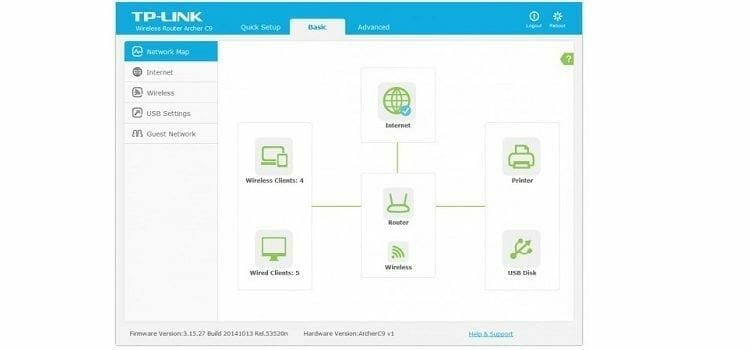 Performance
Performance
The TP-Link Archer C9 is a budget router. As such, we didn’t anticipate any record-breaking score in throughput tests at this price range. You should too. All you do is plug it, and hope that it should bod for streaming and gaming, without expecting blazing packages over your connected devices. Interestingly, it does live up to its AC1900 moniker with near-1900Mbps on both bands – yielding 48.2mbps on our 5GHz close-proximity (same room) tests, a tad slower than the Asus RT-AC86U.
However, at a distance of 15 feet, the C9’s score began to trail the pack and was only half as fast. It still less dramatic than similarly-priced routers. At 30 feet, the RT-AC86U still maintains its lead, while the Archer C9 only delivers 15.4mbps, again very decent considering the price and other factors. On 2.4GHz band, the Archer C9 delivers 18.2Mbps and 11.6Mbps at 2m and 5m distances, respectively. He fastest we’ve had ion this band from other routers is 14.0Mbps.
The same story is repeated when it comes to USB performance. The C9 delivered 23.51Mbps read speeds and 14.28 write speed over its USB 3.0 port, which falls short of the 60Mbps you get from the fastest router out there (but they cost almost double as well). Making then C9’s speeds impressive on a price/speed basis.
Overall, the Archer C9 isn’t the slowest AC1900 we’ve tested, the same way it isn’t the best, especially on the 5GHz band. But when you look at how much you’re paying and the performance you’re getting, its then that you begin to appreciate it. Plus, most home users won’t find the speed offering to be a major concern since the speeds are still perfect for home applications.
For that, the C9 gets some credit as a main router for the home/small office. Also, it lacks features such as Multi-User Multiple Input, Multiple Output (MU-MIMO) data streaming support, which is OK to have, but you may never use it at home. For as long as you’re saving a few bucks for the features you’d need, you should be fine.
 The Bottom Line
The Bottom Line
The TP-Link Archer C9 AC1900 is affordable and offers respectable throughput performance, albeit, not being the fastest router in its class. For the price it’s a great deal among its peers. While its file-transfer speeds are mediocre, the C9 delivers fast close-range and fair long-range throughput on both bands backed by beamforming technology that optimizes the signal in the direction of connected wireless devices. Plus, you get a full array of I/O ports on this router, as well as a wide array of management options.
Editors' Choice
TP-Link Archer C9 AC1900 Smart Wireless Router
3 used from $95.69
Sure, it doesn’t support MU-MIMO data streaming, but there isn’t an abundance of MU-MIMO compatible clients currently, but there will be in future. If you want a midrange router with better all-round performance, supports MU-MIMO data streaming, and is future-proof, check out our Editors’ Choice NETGEAR Nighthawk X10, though it does cost quite a bit more. But for a modest budget and average home use, the TP-Link AC1900 is easily our Top Pick.







